Stinger SR23 CNC
2D Milling
The router follows vector lines. As with the laser cutter, these vector lines can be generated in Rhino, Illustrator, Onshape, or another CAD software. Since the bit has a diameter, you must specify how you want the machine to interpret your vectors. There are four options: Inside, Outside, On The Vector, and Fill/Pocket.
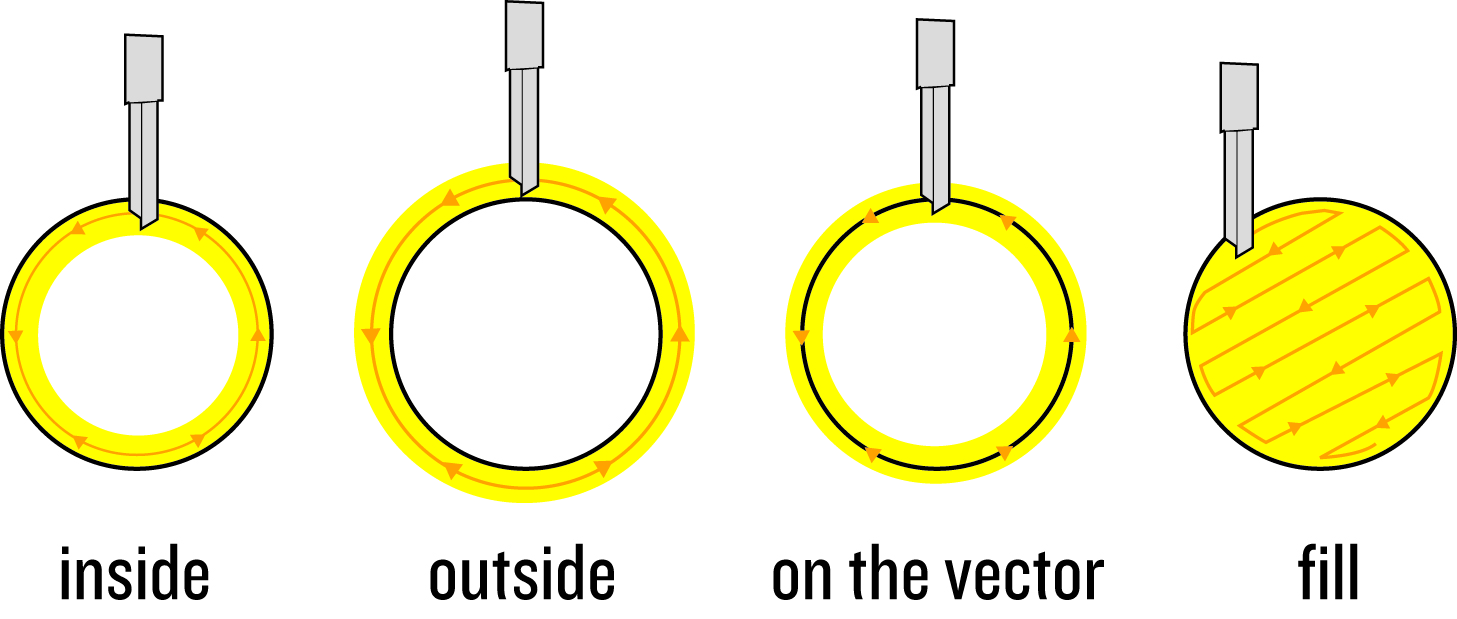
Inside:
The edge of the bit will hit the edge of a closed shape from the inside.
Outside:
The edge of the bit with hit the edge of a closed shape from the outside.
On the Vector:
The center of the bit will follow the vector
Fill/Pocket:
The bit will completely remove the inside of a closed shape.
Since the machine has a Z-axis, you can specify how deep you want a path to be cut into the material. This is great for making dados or engraving graphics.
3D Milling
The CNC router can also mill models from 3-dimensional files. For this to happen, the 3d file must be run through software that converts it into a set of instructions for cutting. It does this by analyzing the topology of the model and projecting a grid onto it. When cutting, the bit follows these gridlines (the distance between gridlines can be controlled, but is primarily based on the width of the bit). A basic diagram for the analysis of a 3d model along one axis:
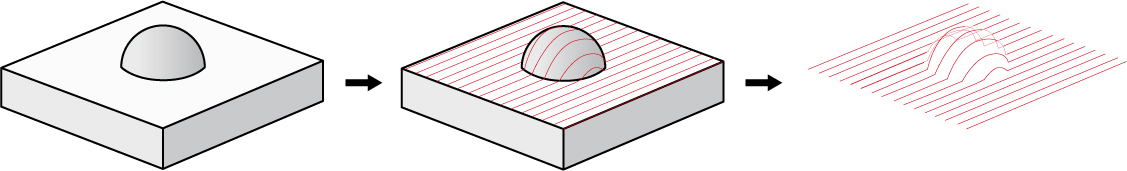
A very important thing to note: The bit is only capable of moving up and down; it doesn’t rotate. This means that undercuts are not possible. Here is an illustration to clarify:
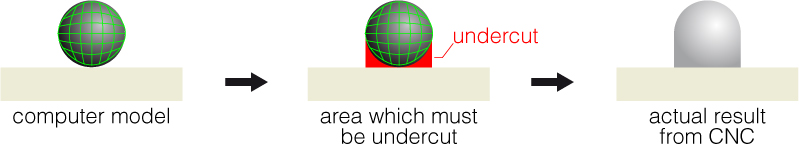
File Preparation Checklist
Units: inches
Layout board economically
Check Offset/Cutter Tolerance for nested parts
Within X and Y bounds for machine
Within Z bounds, usually 0”-6” cutter depending.
Join Vectors.
Check for duplicate lines.
Create Layers.
Assign Vectors to layers.
Export Vector file for vector or 2.5D cuts.
Export STL for 3D engraves.
Layer Naming Convention
- Cut_DepthOfCut_CenterofLine/InsideOfLine/OutsideOfLine_SpecifiedCutterDim
i.e Cut_750_CenterOfLine_250_EndMill (125 = ⅛”, 250 = ¼”, 500 = ½”, 750 = ¾”, 1000 = 1”)
- Drill_DepthOfDrill_SpecifiedCutterDim
- Engrave_DepthOfEngrave_DegreeOfVBIT
- Pocket_DepthOfPocket_SpecifiedCutterDim
CUT2D Checklist
Material Measured w/ Caliper
Material Size
Can be clamped?
Join Vectors
Vectors on right Layers?
Begin making Toolpaths
Check tool
Specify tab locations
Generate
Repeat for other processes.
Simulation Preview
Check tab and nesting tolerances
Generate TAP files.
WINCNC Machine Preparation Checklist
Initialize
Measure Tool
Touch Top Zeroing Command
Laser ON
Jog around and Zero to Laser
Open .TAP File
CTRL + V to preview
FILE>SIMULATE (Z should only be RED)
Turn Spindle ON
Enter to start
Guides & Documents (needs files)
Weekly Checklist
Clean rack and pinions for X,Y and Z (2nd Z if present) with small brush and re-grease. Add a BB size blob of light grease every 6” and run the tool to its extents in all axes about 10 times. Wipe off any excess grease and recheck X & Y with push/pull test.
Clean the Utilitrack (C channel rails on sides of PRS Z extrusion) with a solvent/lube like WD-40 and Scotchbrite pad. In high dust environments plastic rail wipers may have to be removed for proper cleaning of buildup. Wipe with light grease or machine oil.
Scrub all hardened V rails with Scotchbrite pad saturated with WD-40. Wipe with clean rag. Remove dust covers and check V rollers for buildup and clean with small brass brush if needed.
Add light machine oil to felt oilers inside of the 8 wheel covers and z-axis sweeps.
Check rack/pinion/motor/shaft relationship by rapid push-pull. X1, X2, Y and Z. Adjust motor mount or tighten set screws.
Warm up and listen to spindle.
Notes
- Had two controller issues. Both required hardware swap.
-
Was crashing into zero plate and measuring tool, was loose cable.
- Find docs on control PC to archive here.
- Work on clamping to edge.
- Feeds and Speeds / Cut depth for faster Ply cuts.
- Get Manuals of PC for both CUT2D Pro and WinCNC.
- Zero on spoilboard rather than top of material?
- Inventory of Cutters needs updating/post here.
